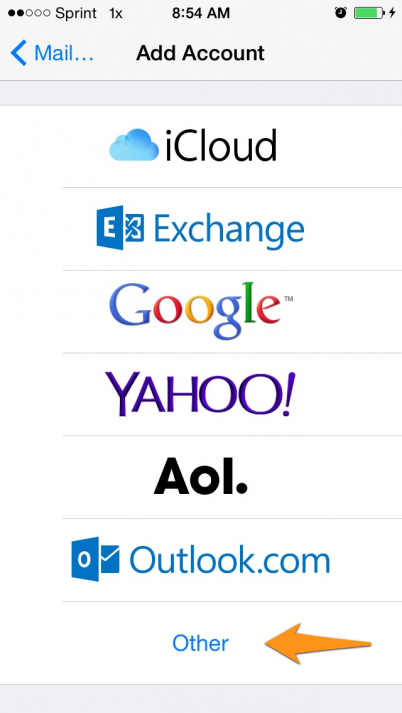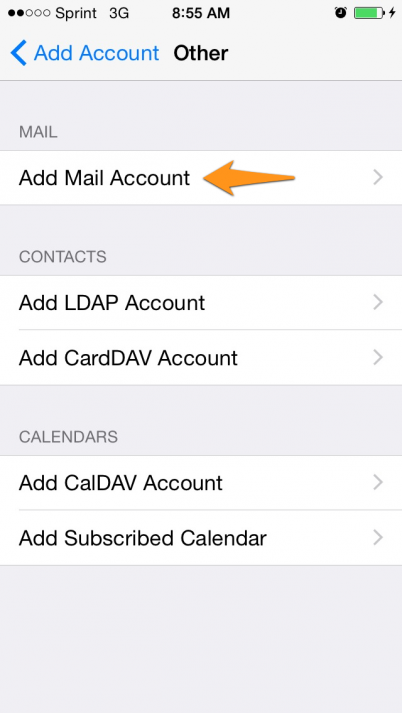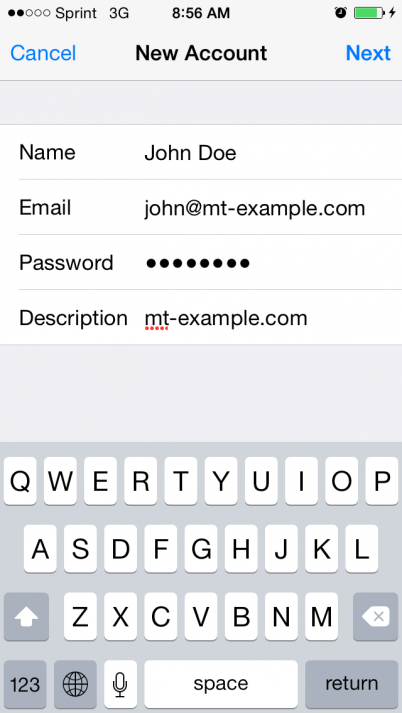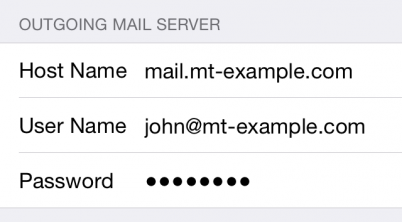Step 1
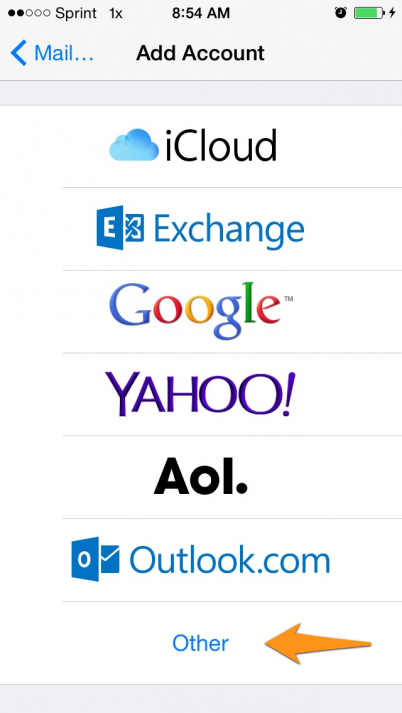
Step 2
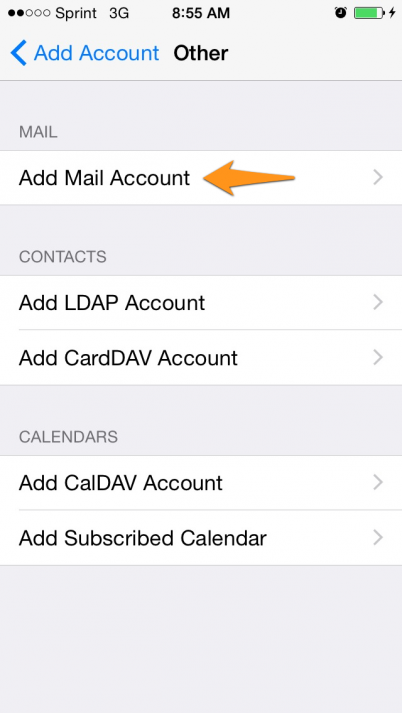
Step 3
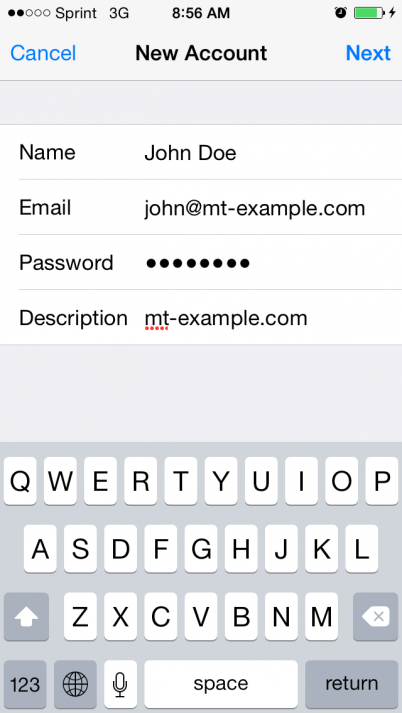
Step 4
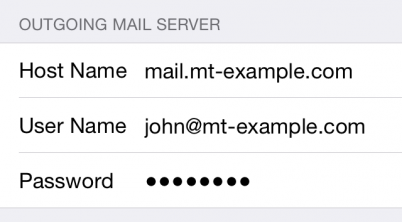
When changing from IMAP to POP, do not delete the IMAP account first. Add the POP account first, then you can move your emails from the POP account to the IMAP account. Then after all email is moved, delete the IMAP account.
An alternative iPhone setup page: https://support.apple.com/en-au/ht201320
IMPORTANT: Make sure to use POP